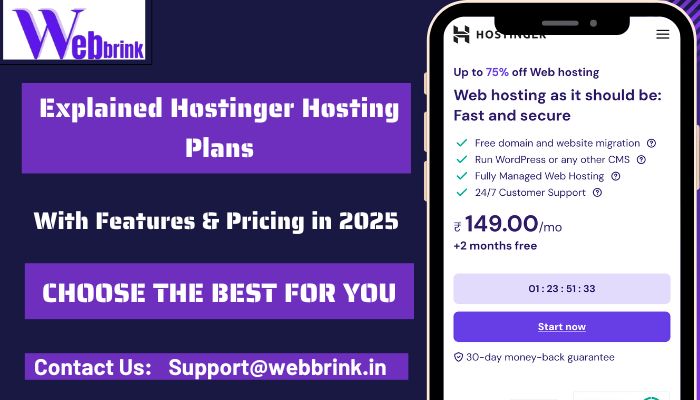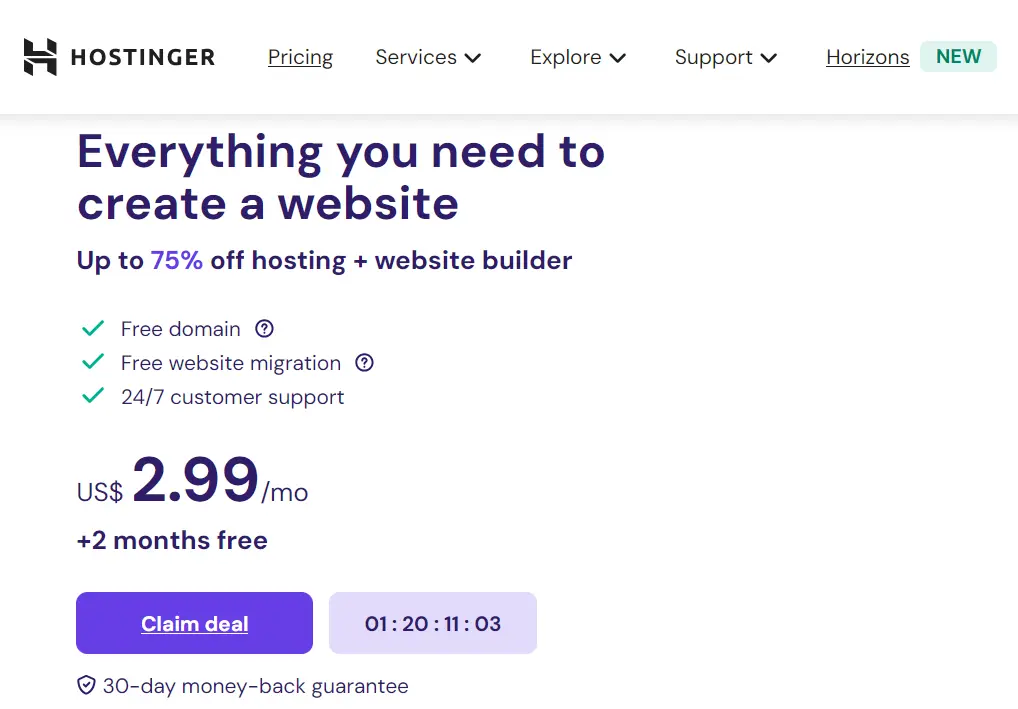
Are you confused about whether Hostinger is the best web hosting for your blogging or business needs? If you’re searching for a web hosting provider that combines affordability, high performance, and a user-friendly, easy-to-use hosting interface with more features.
My website is also hosted with Hosinger. I will share my personal, honest experience as a blogger. I will share how easy to use the Hostinger hPanel hosting dashboard and my website performance.
Read the complete article, as it will help you choose whether you want to buy Hostinger or go with other hosting providers such as Bluehost, GoDaddy, etc.
Does Hostinger stand out even in 2025? Let’s explore its performance, pricing, customer support features, hPanel dashboard, and refund policy one by one.
Here, are the Hostinger Hosting features:
| Feature | Hostinger |
| Entry-Level Plan | $2.99/month (Single Web Hosting on 4-year plan |
| Renewal Price | $7.99-$19.99/month on 4-year plans |
| Free Domain (1st Year) | Included (with Premium plans) |
| Money-Back Guarantee | 30 days |
| CDN | Yes, from the Business Plan |
| Automatic Backup | Free in all plans (Weekly to Daily) |
| Email Accounts | 50-200: Free for the 1st Year |
| Uptime | 99.99% |
| Security | Yes, 2FA, DDoS, SSL |
| Support | Chat, Email, Knowledge Base |
| Performance | Faster than Bluehost |
| Free Domain Privacy | Free on all plans |
| Storage starts from | 25GB-100GB |
| The number of websites starts from | 25-100 |
| Migration | Free and unlimited for WordPress and open source, but not from Hostinger to Hostinger. |
| Recommended by WordPress | Yes |
| Server Location | USA, France, Germany, India, UK, Singapore, Brazil, Lithuania, and Indonesia. |
| Who Should Invest? | Beginner Bloggers & Startups |
| Visits per Month | 25k-200k visitors |
I would divide the entire Hostinger review into 4 major parts:
- Hostinger Plans Pricing
- Features and usage
- How easy or difficult is Hostinger’s inbuilt modern hPanel for beginners
- Performance Test (such as Load time, Uptime, Server response time)
- Security Features
Table of Contents
🌟 Overview: Why Hostinger?
Hostinger is a web hosting company, established in 2004 in Kaunas, Lithuania. Hostinger was called Hosting Media initially, which was rebranded to Hostinger in 2011
Hostinger is one of the most popular web hosting companies, offering:
Pros:
- Free Domain and SSL: Hostinger offers a free domain with unlimited Free SSL in all plans for the first year.
- Free Email: Hostinger offers free business email accounts on all plans for the first year.
- Free Domain Privacy Protection: Hostinger offers free domain protection that hides your name, Address, and phone no you used during registering the domain name to save you from spam and hackers.
- Budget-Friendly Plans: Starting at just $1.99/month for the 48-month plan, making it accessible for startups and individuals.
- Global Performance: Hostinger has many data centers across many continents and countries to ensure fast load times worldwide.
- User-Friendly Interface: Hostinger has developed its in-house custom-built hPanel, which is easier to use than the traditional hPanel.
- AI-Powered Website Builder: Hostinger has features like Hostinger Horizons that assist in website creation and management, and the Hostinger AI website builder is free in all plans.
- One-Click WordPress Installation: Hostinger offers one-click WordPress installation from its hPanel dashboard.
- Free Migration and Backup: You get free migration in all the hosting plans.
- Refund: They offer a 30-day money-back guarantee in all plans.
- No Upselling like other web hosting providers, such as Bluehost, etc.
Cons:
- No Phone Support
Read Also: Best Free Forum Submission Sites
💰 Pricing & Plans
Hostinger offers a range of plans tailored to different needs:
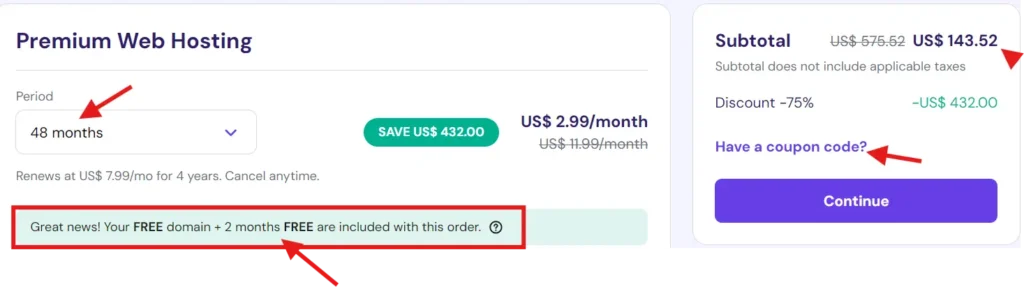
| Premium | Business | Cloud Startup | ||
| 12 Months | $3.99/Month | $4.99/ Month | $8.99/Month | $47.88 |
| Renews at | $10.99/Month | $13.99/Month | $22.99/Month | |
| 24 Months | $3.49/month | $4.49/Month | $8.99/Month | $83.76 |
| Renews at | $8.99/Month | $13.99/Month | $22/99/Month | |
| 48 Months | $2.99/Month | $3.99/Month | $7.99/Month | $143.52 |
| Renews At | $7.99/Month | $8.99/Month | $19.99/Month | |
Does Hosinger Upsell like Other Hosting Companies?
Hosinger does not upsell any other service when you buy hosting and go to the checkout. One of the best things I like about Hostinger is that it does not confuse you, which is beneficial for beginners, especially because they don’t know which one to include and which to exclude. It may waste their money. See the below attached image of Hostinger premium hosting cart that has no upselling plans.
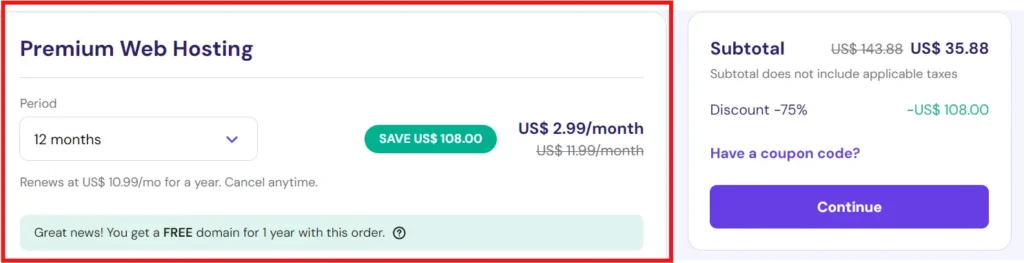
What are the common services that other Hosting providers Upsell during Hosting Buying?
- Backup
- Domain Privacy Protection, etc
hPanel
Hostinger has developed its in-house hPanel that is really good in terms of an easy-to-use dashboard and whatever features you want to use, as discussed below, you will see on the left-hand side, such as all your websites, domain portfolio (all hosted domains), etc. You can also check your website speed performance on mobile and desktop without going to the Google Pagespeed Insights site.
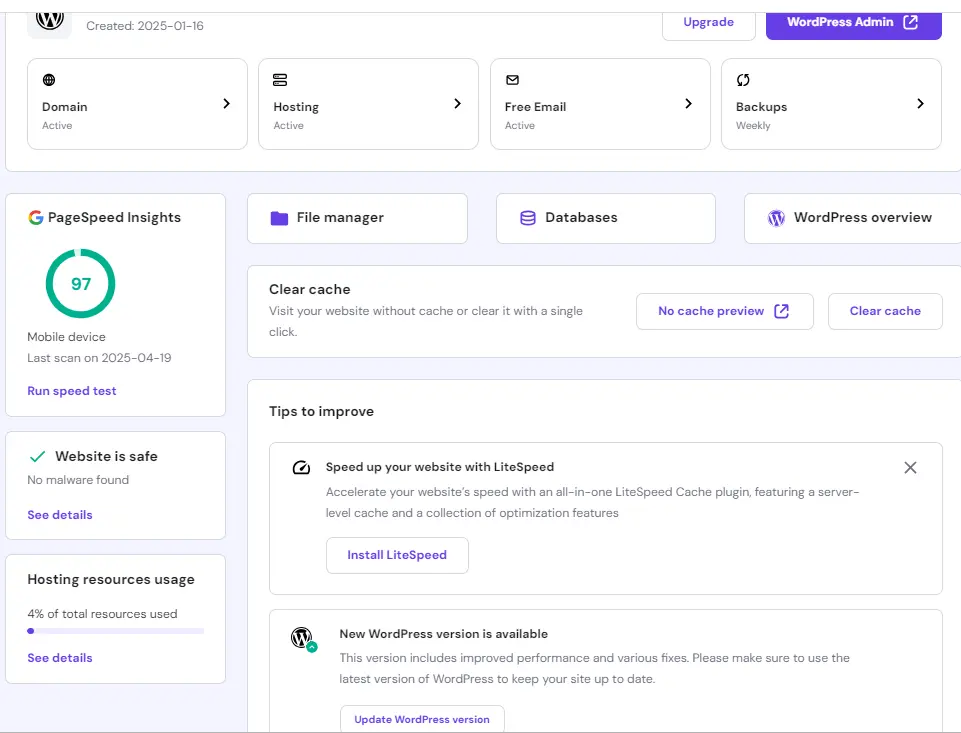
Finally, it is a clear advantage over the traditional cPanel, which is not as easy as Hostinger’s hPanel is; cPanel is still used by some popular hosting providers such as Bluehost.
Have a Look at the Power-Packed hPanel Features.
- You can easily manage all your websites
- You can delete any installed WordPress plugin from the hPanel as well.
- Easy to migrate your existing website to Hostinger
- Checking databases associated with your website
- Restoring/downloading backups in just one click, or even generating an on-demand backup.
- It is good at identifying security issues with your site and sending you the issue details at your registered email.
- You can track your website performance on mobile and desktop.
- You can add websites depending on your chosen plan.
- Easy to create business email accounts for your domains.
- You can also enable LiteSpeed and Object Cache, flush the Cache, and check for WordPress updates.
Read Also: Free Classified Submission Sites in 2025: Boost your Domain Authority (DA)
WordPress Updates
Hostinger allows you to select whether you want automatic WordPress updates whenever a new WordPress update is rolled out to save your time doing it manually and keep your site up to date.
You can update from the WordPress latest version from the hPanel too see below.
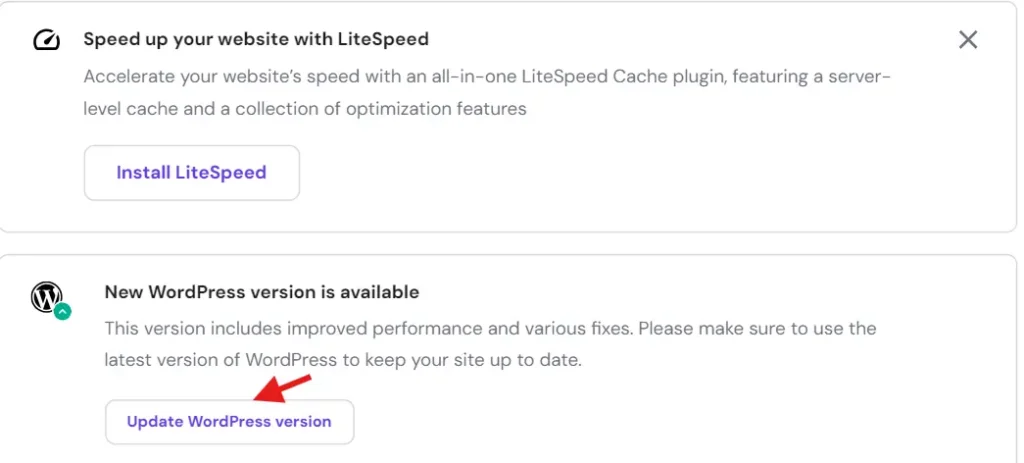
Staging Environment
Staging is a feature that allows you to create a copy or replica of your website on a subdomain to test the changes before it goes live to the visitors for checking whether the changes are as per the expectation or not. But you get that in “Business Hosting” or higher plans.
This feature is generally needed for websites that keep changing their layout to test things, and have many live visitors, or have high traffic on their website.
Unlimited WordPress Migration
Hostinger offers unlimited open-source and WordPress sites within 1 GB of space free of cost to Hostinger from any Host except Hostinger, depending on how many websites your Hostinger plan can have, generally 25-100 sites. It means you can’t migrate from Hostinger to Hostinger free of cost.
Things you need to provide them for your website migration:
- Your website URL
- Credentials such as WordPress Username and Password, and if another layer of security, such as two-factor authentication, so you have to provide them so that their team can do it for you.
🚀 Performance & Uptime
Hostinger boasts impressive performance metrics:
| Uptime % | Yearly Downtime | Monthly Downtime | Daily Downtime |
| 100% | 0 minutes | 0 minutes | 0 minutes |
| 99.99% | 52.56 minutes | 4.38 minutes | 8.6 seconds |
Here’s what 99.99% uptime looks like in terms of actual downtime:

So, with 99.99% uptime, you might only experience:
- ~52 minutes of downtime in an entire year
- Which is less than 5 minutes per month
- Speed: My website is also hosted with Hostinger, and you can see below the Core Web Vitals such as LCP, FCP, speed index, etc. The performance score on desktop is 99 out of 100. The LCP is under 0.5 seconds, and the overall speed index is under 1.3 seconds, even using more than 10 plugins and my mobile score is also same 99 and LCP is 1.6 seconds, Speed index is under 2.5 seconds that is recommeded by top SEOs. See the attached Google PageSpeed Insights report data.
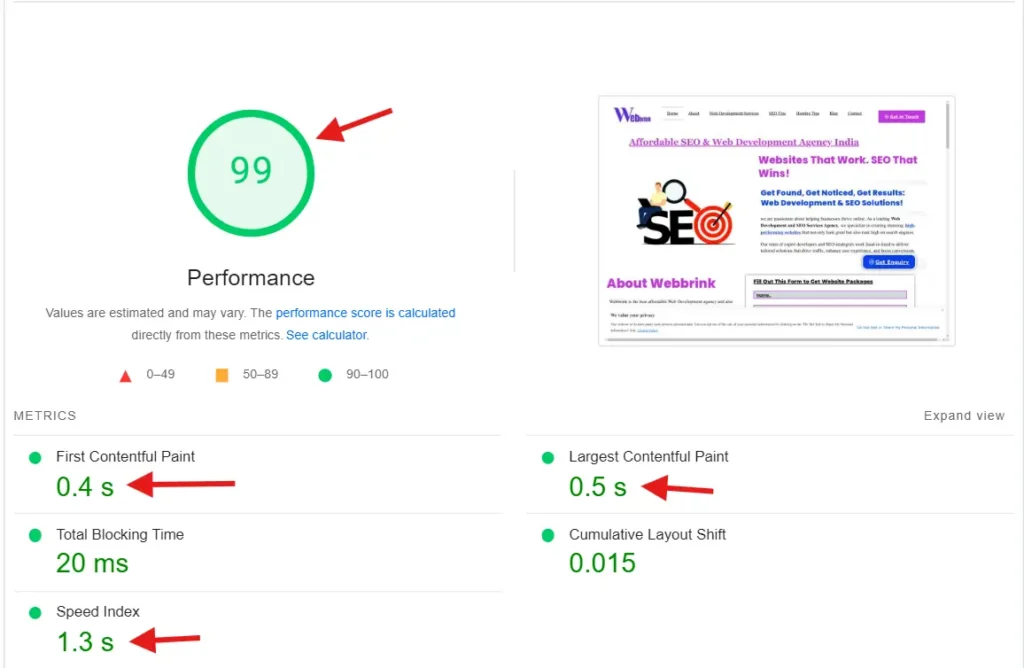
My website loads fast in both the mobile and desktop versions. I am using free Cloudflare CDN and Autoptimize free plugin, and no other cache or image minifying or reducing unused JavaScript, CSS plugins.
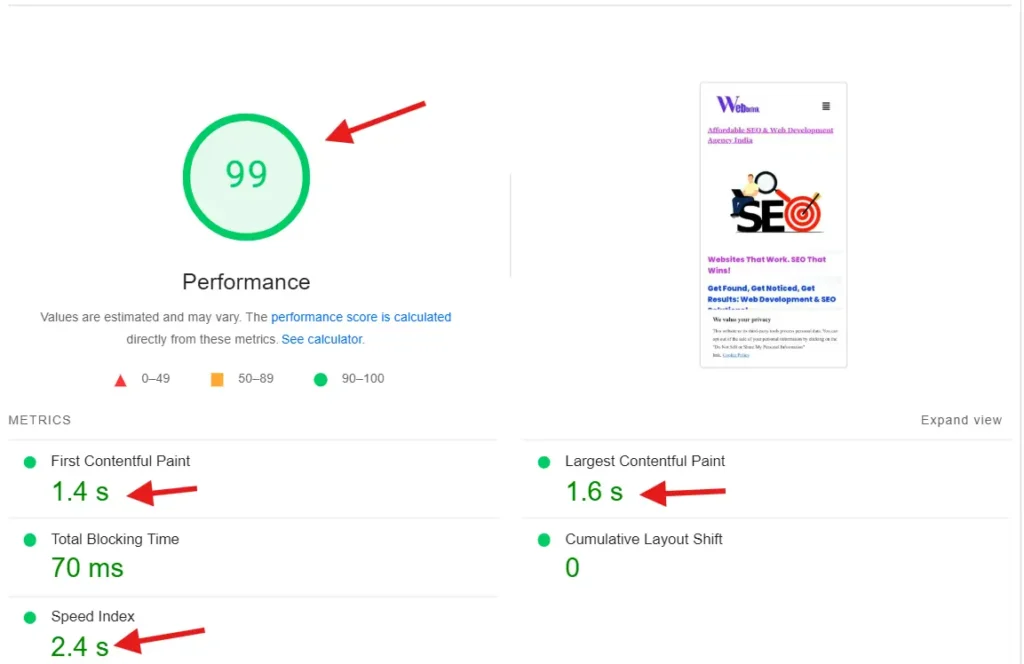
Cache Manager
Under the advance tab there is an option called “Cache Manager” in all the hosting plans that saves your website copy in browsers when the same user visits your website on the same browser, the brower doesn’t download all the files such as images, text, videos, Javascript, HTML etc to load your website fast.
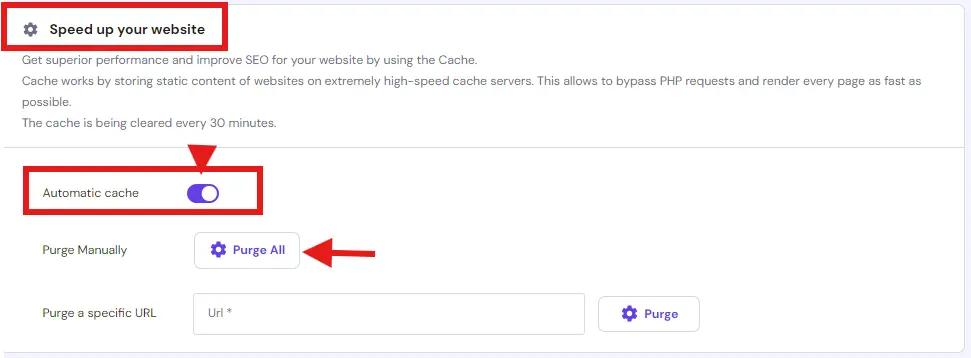
🔒 Security Measures
Hostinger prioritizes website security with:
- Unlimited Free SSL Certificates
Hostiner provides unlimited SSL certificates to all websites for your hosting plan. An SSL certificate is very necessary to secure customers’ card details that they fill out at the checkout from hackers.
Why I like it: if you buy a domain from any other domain registrar, such as Namecheap, that doesn’t offer a free SSL certificate. If you add the domain to the Hostinger hosting, you can secure your website with Hostinger’s free SSL certificate.
- 2FA
The Two Factor Authentication (2FA) verifies a person’s identity by requesting an extra factor, such as sending you an OTP to your email address or mobile phone, biometric recognition, etc, at the time of login.
In Hostinger, you have 2 ways to enable 2FA:
- App-Based: Authy, LastPass, Google Authenticator, based extra layer to secure your Hosting account.
- Email-based: You receive an OTP on your registered email address whenever you log in to your Hostinger dashboard to secure your account from unauthorized access.
2FA works by adding an extra layer of security by preventing unauthorized users from accessing your hosting account.
- Automatic Malware Scanner
Hostinger has its own malware scanner that runs and checks for any vulnerability with your websites’ plugins, files, and updates you over email if anything goes wrong. Overall keeps your website against the malware automatically. See the attached image of Hostinger dashboard.
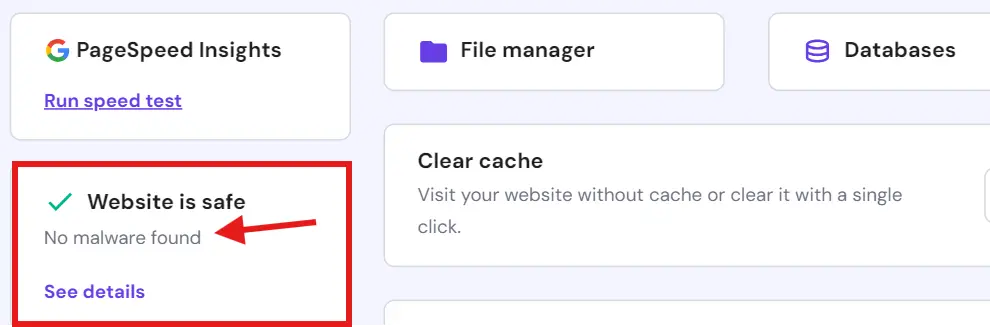
BitNinja Protection: Hostinger offers real-time server protection against malware and DDoS attacks by BitNinja.
- Automated Backups: Hostinger offers a free of cost backup facility with its hosting, which is generally not free with many big hosting providers’ plans. With Hostinger, even in the starter plan “Premium” hosting, you get weekly backup, and in the “Business and cloud startup plan”, you get a weekly backup facility. Regular backup is very necessary to prevent data loss.
See the below attached image to understand better about how you can either download or restore your website backup files and databases easily just 1 click using Hostinger easy to use hPanel.
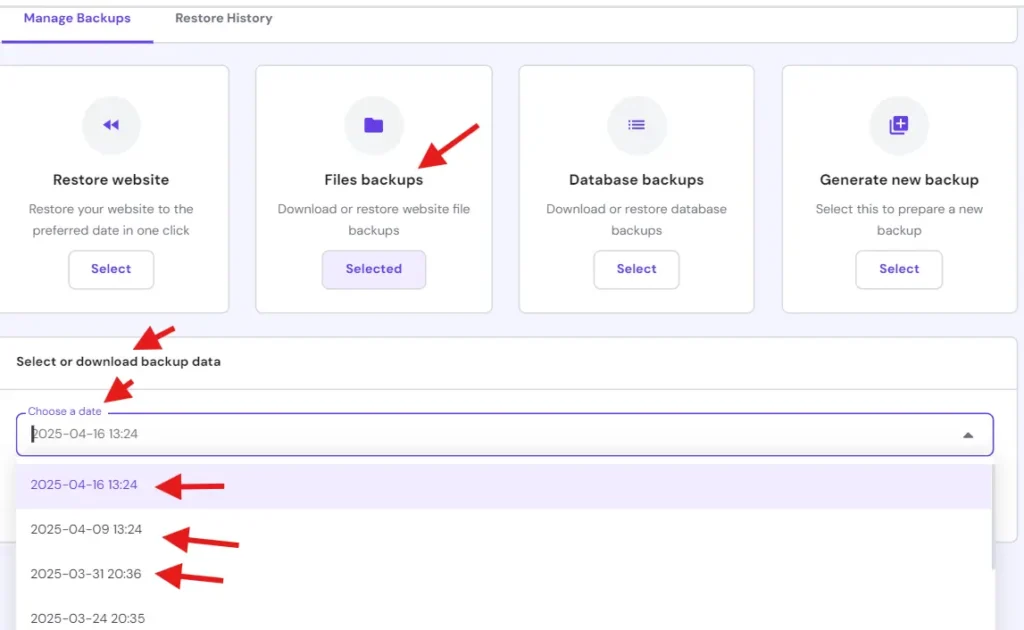
see the above images how Hostinger automatically takes backup on different dates as per the hostinger plan chosen whether a daily or weekly backup. in this case it is taking wekkly backup. Once you select the date of backup website files you can either download or restore after selecting all the files. See below attached image for better understanding.
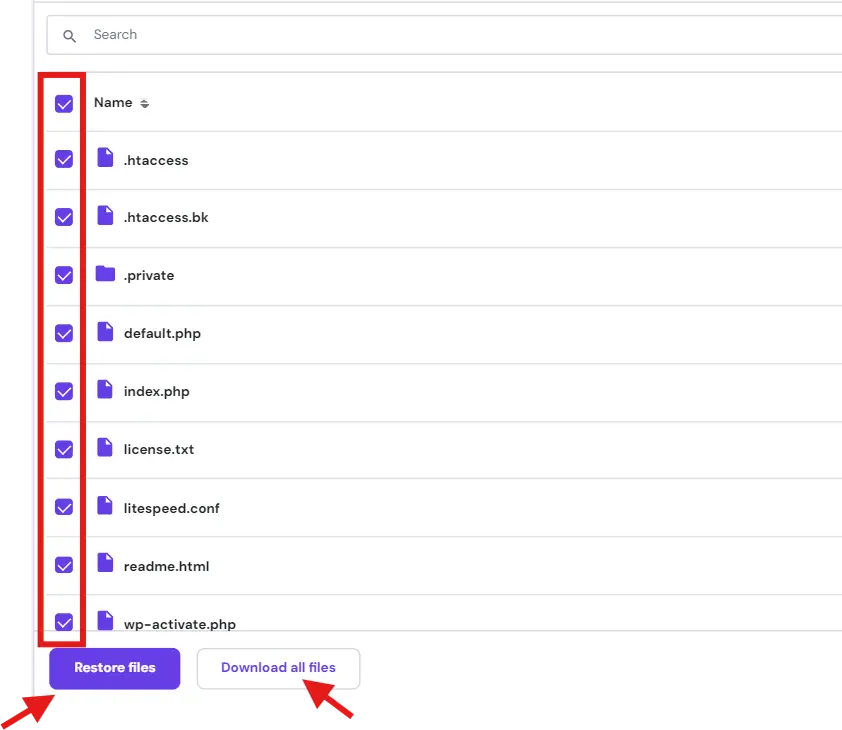
Generate an on-Demand Backup for your website from the Hostinger hPanel: A Step-by-step Guide
Step-1: Login to your Hostinger hPanel account by either gmail account or login wth username and password.
Step-2: Click on the “backups” option on the top side then you will be see the backup dashboard from where you can “manage backups “and see your “restore history” of the backups. See below image to learn how to generate an on-demand backup easily for your website from the Hostinger hPanel.
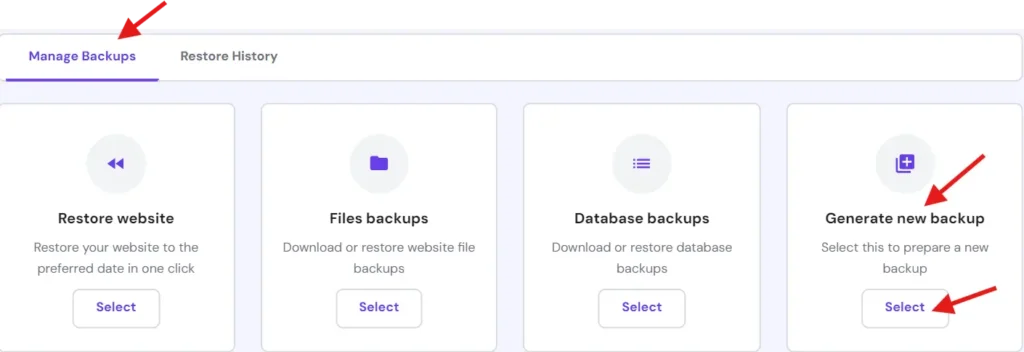
Step 3: Click on the “”Select” option below the “Generate New Backup” as seen in the above attached image.
Step 4: Click on the “proceed” button to start generating your on-demand backup.
Step:5: Now, all are done. After some time depending on how big your website size is. Your both website files and such as images, videos, plugins, themes etc and database backup will be started and run. Once complete you can either download for future or restore etc.
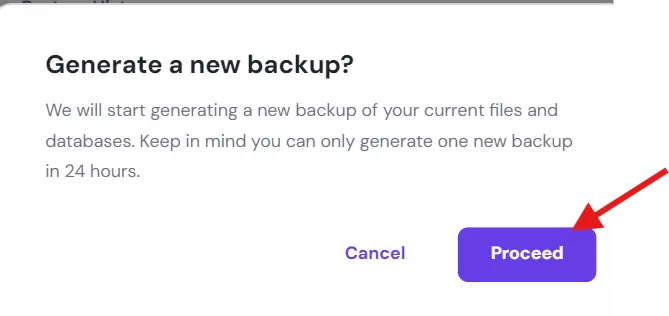
Note: You can generate only 1 on-demand new backup in 24-hours as seen on above attached image.
Read Also: 10 Genuine Ways to earn money online for students in 2025
📞 Customer Support
Hostinger offers 24/7 customer support through:
Live Chat: Immediate assistance for urgent queries using their AI assistant Kodee on September 18, 2024, and it works fine as I have tested personally.
How is Hostinger’s Kodee AI assistant Chat Support?
Hostinger Kodee AI chat assistant respondes your queries as I have tested. Once my website had some errors due to plugin conflict and could not login my WordPress dashboard that time I messaged Kodee AI chat assistant. It responded and told the exact issue. After that I simply deactivated the plugin from the Hostinger dashboard and the problem solved out.
First you click on the bottom right “Chat icon“.
There are three easy process to initiate the chat with Kodee:
- Select the Topic (Billing, Domain, Email, New services, Website)
- Select the Subscription (Your purchased Hosting plan)
- Get Support (Now start explaining your issue over the chat)
Email Support: You may email them whenever you face a problem, with a detailed response for complex issues from their side.
Knowledge Base: They offer many free articles and tutorials for self-help.
Note: Phone support is not available.
Read Also: Tumblr Alternatives in 2025: Powerful sites like Tumblr
Final Verdict
I am happy with Hostinger’s hosting as my website speed is good, getting 99.99% uptime, so my site is accessible to users most of the time. I saved my money because I got a free backup facility and on-demand backup within 24 hours, which is not free in other big Hosting companies such as Bluehost
that just provide backup on their high-tier plans with a limit on no of websites.
That is why with Hostinger I don’t need to worry about the website data lose and in one click, I can delete, download as well and restore my previous website versions as per my needs. I will also get a lower renewal rate than its competitors.
Hostinger stands out in 2025 as a top-tier hosting provider that balances affordability with its performance.
I have shown you my website speed on both mobile and desktop versions, which is hosted with Hostinger. It’s an easy-to-use, low-budget user-centric approach, combined with powerful tools for bloggers with some decent monthly traffic, for big enterprises that offer cloud and VPS with dedicated IP.
FAQs
Is Hostinger a good Hosting option for beginners?
Yes, because Hostinger also offers its free AI builder with all its hosting plans, so if you are not good at building a website and coding, you can still create one within a few minutes by giving it a prompt after selecting which type of website you need, such as blog, e-commerce, travel, etc. Provide the branding color, and it will be all done. Now with the simple drag and drop, you can customize the images, text, your business location on the map, etc.
Where are Hostinger’s headquarters?
Hostinger is headquartered in Lithuania. It serves customers in more than 150 countries and employs over 1000 people across 54 countries, including Ukraine.
Read Also: Hostinger vs Bluehost: An Honest, Detailed Features & Pricing Comparison