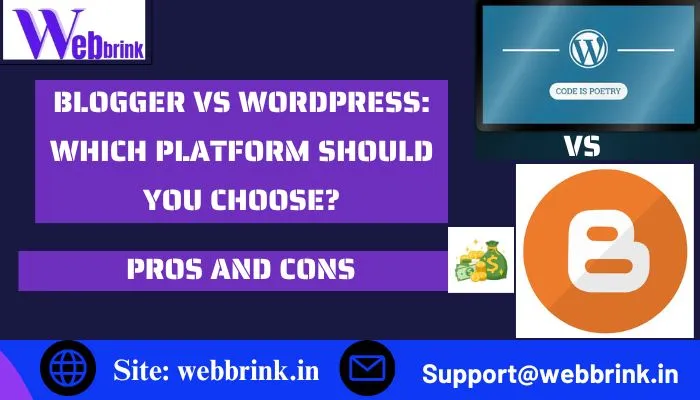In Today’s era where almost everyone has a mobile phone and internet and wants to purchase any service or product first search on Google for nearby shops or offices. Learn helpful & powerful tips to generate organic visits for Google business profile because Do you know that around all searches more than 46% of searches are just local searches? It means that gathering your local searches is the most important thing for a business owner.
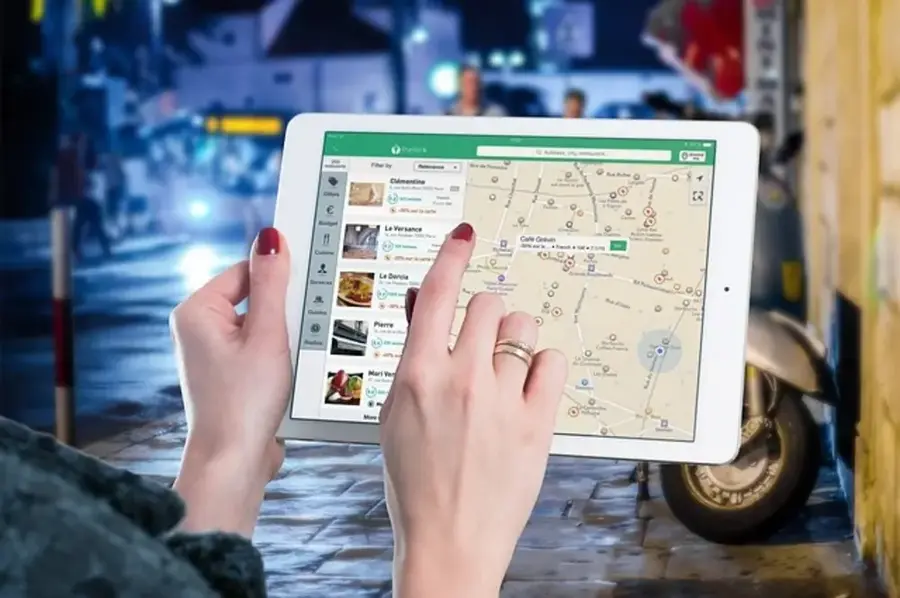
A business owner has their Google Business Profile but still struggles to capture the leads or grow their Google Business Profile audience. In this article, you will learn to optimize your Google Business Profile to Generate Organic Visits for Google Business Profile.
Before I start this article want to share a short introduction about the Local Google ranking factors so that you can connect with the optimization tips in a better way and grow your Google Business profile audience.
Table of Contents
What are the Google Local Ranking Factors to Generate Organic Visits for Google Business Profile
- Relevancy
Relevancy means how relevant your Google Business Profile is to the user’s search intent based on the details you provide in your Google Business Profile.
- Distance
Google shows the local businesses as per the closest distance to the user searches including the other two factors. If the user has not turned the business location on then Google identifies it by the past location history Google knows how to deliver local search results.

- Prominence
Prominence means how popular the business is. It means around the web like on other websites, and local directories. You need your website as Google ranks a local business based on how your website is performing on Google search results.
If you want a Website Built you can contact Webbrink, a Web Development agency that delivers affordable Web Development Services.
How to Optimize Google Business Profile to grow Google Business Profile Audience?
If you already have your Google Business Profile then the first step is to claim that Profile and Your Google Business listing will have a Verified tick & You will be able to have full control of the Google Business Profile for the optimization changes to it.
Read Also: How to Join Hostinger Affiliate Program in 2025 | Lucrative Commission
1. Complete the Profile Details
Whatever information Google Business Profile Asks you, You should fill in all the details because Google collects the information in its database & then shows the result as per the relevancy of your listing matches the User’s search intent.
- Website URL( If You Have)
- Business hours, including Lunch & Holidays
- Business categories and attributes
Choosing the wrong Business Category will hurt your ranking chances always choose the relevant category where your products and services fall.
For example, you are a CSC centre owner then don’t choose “Internet Marketing Services” etc instead select “Cyber cafe” as the category of your Business Profile so that you compete with the same business owner, not with the other business category.
Don’t show your wrong working hours for Example If your shop is open from 10 AM to 7 PM then don’t mention it till 10 PM Some business owners show the business hours as 24 hours open while it is not relevant to open for every kind of business to open for 24*7.
If you mention the working hours you don’t offer products and services and a customer reaches to your Business address then he will be frustrated seeing the closed shop or office and you will lose the potential client.
He may notify Google about your business that it has mentioned the wrong hours and then Google may either send a notification for suggesting a change or change itself if reported the same issue by many users and your business credibility will decrease and you wont’t be able to generate organic visits for Google Business Profile
Read Also: Best Tumblr Alternatives in 2025: Powerful Blogging Platforms
2. Include the Booking URL
Every Business owner has the option to fill in the URL for the booking of their services or products during the creation of the Google Business Profile or even during the optimization of the Business listing.
That Booking option should not be empty. If you have a business website then land it you any page like the “Contact Us” page as the booking URL which has your shop or office address, Get Quote or Query Form to fill the user’s details for taking the service or buy the products.
3. Missing or Incorrect Business Location
Many business owners just create a Google Business Profile & think that Google will do all the things, Google will rank you locally on SERPs but the first step starts with you. Google shows local results based on the user’s location and how close he is to your office or shop as per the user intent.
For Example, a user Searches on Google “Barber near me” then there will be many barbers obviously but it will show the closest shop near his location so when you either miss out or put wrong Business information then how Google will Google show your Business to Generate Organic Visits for Google Business Profile.
4. NAP Citation
Citation means the mentions of your brand and NAP citation means Mentions of your brand or business’s Name, Address and Phone No. all these 3 should be mentioned on the Google business Profile and also
most important thing is to have the same details everywhere like on the website you attach to your Google Business Profile. In case you change any of the details like change in the Address, Phone No, etc then update it to everywhere you had earlier mentioned the old NAP citations.
Tip: Post the update about the change changing the business name, Mobile Number and Business Address
Read Also: How can Businesses Benefit from Using Analytics on their Website in 2025
5. Add High-Quality Images and Videos

What Should I show in the form of Images and Videos to Generate Organic Visits for Google Business Profile?
- Your Office from the Front
- Your office from inside
- The Products and Services you offer
- The employees work at the office or Shop
6. Reviews

Having more reviews in the Google Business Profile is also the ranking factor so the more reviews you have the potential to rank locally and increase your Google Business profile traffic.
Reviews not only help Google understand how your business is run but also help users to get to know about your offered services and products, Fraud, and the Business Owner and Employees’ behaviour towards the Customers and ss It tells other users about any wrong practices done by the business to be aware and save others and Google may not like to rank that kind of business at all.
Always reply to the reviews not only to the Customers liked your product or service but also to the User who has a feedback for you or not liked your product or service and reply with a solution to it. The solution can help the user change his mind and delete the negative review posted.
7. Write a Keyword-Rich Business Description
For ranking locally you should include the right local keywords in your Business Description for example which you want to target as per your offered products and Services.
For Example, You run a tour and travel agency that is situated in Delhi, India.
You should include the keyword like “Tour and travel agency in Delhi”. The maximum length of the Business Description is 750 words so you can include relevant keywords including branded business-named keywords as well as the business specific like Tour and Business Name + local location in the description.
You should also target Business specific keywords while listing the product or services on Google Business Profile.
For Example, if You are a local Yoga Courses Academy, You should use the keyword after doing the keyword research based on the courses you provide like 100 hours yoga course in Rishikesh while listing the course as a service to make it relevant to local searches and target local keywords which will generate organic visits for Google business profile.
8. Post Regular Updates and Offers

Regular posting is also an important part of optimizing your Google Business Profile. Post daily about your services and special offers like discounts and any freebies offered for a specific duration.
Use Powerful Keywords such as Hurry! Up limited period offer, Offer valid for first 10 customers etc which help you grow Google Business Profile audience.

Read Also: How can Businesses Benefit from Using Google Analytics on their Website in 2025