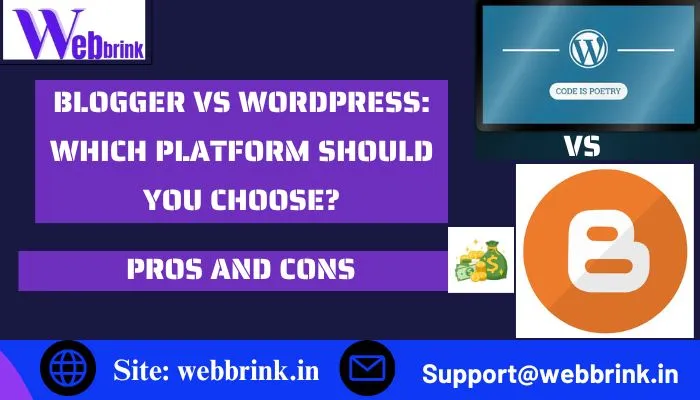Are you confused between Blogger and WordPress, and want to start blogging? When a person considers starting a blog, the two most popular and widely used platforms are Blogger and WordPress.
Both have been in the digital market for years, serving millions of users worldwide, helping brands reach their target audience, and earning bloggers money.
Choosing between Blogger and WordPress can be challenging for businesses and bloggers, especially for beginners who are just starting their blogging journey.
In this detailed article, I will compare both blogging platforms in terms of ease of use, customization, pricing, time taken, etc. By the end of this article, you’ll know exactly which platform you should pick and why.
Table of Contents
What is Blogger?

Blogger is a free content management platform(CMS) launched in 1999 by Pyra Labs and later acquired by Google in 2003, and used for blogging by small businesses and bloggers to earn money and increase their brand awareness.
Blogger is considered one of the popular free blogging platforms where anyone can create a blog without technical knowledge and within a few minutes with the help of templates.
Key Features of Blogger:
- Free hosting (with a subdomain like yourblog.blogspot.com)
- Simple and easy to use
- Integrated with Google services like AdSense and Analytics
- Basic customization options
- Suitable for hobby bloggers or beginners
- Around 43% of all websites use WordPress to build their sites and blogs.
What is WordPress?

WordPress was first released in 2003 by American developer Matt Mullenweg and English developer Mike Little. WordPress is a very popular Content management system(CMS) for small to big businesses and bloggers who don’t want to spend money on hiring developers or freelancers. The business can easily change the content as it is easy to customize the layout, etc, without any technical expertise.
Do you know?
WordPress has two versions of WordPress:
- WordPress.com (Free with a very limited version)
- WordPress.org (Self-hosted with full control version)
In this comparison, we are focusing on WordPress.org, which gives you full control over your blog with endless customization possibilities.
Key Features of WordPress.org:
- You have complete ownership of your website.
- Availability of thousands of free and premium themes and over 65,000 plugins.
- Almost 1/3 of all online stores run on the WordPress-powered WooCommerce plugin.
- Highly customizable to match your brand and blog requirements.
- Affordable and cheaper blogging option for businesses, portfolios, and e-commerce
Stores. - Has its own choice to have hosting and a domain
Read Also: How to Choose the Best Blogging Platform: A Complete Guide for 2025
1. Easy to Start
Blogger is more beginner-friendly than WordPress because you just need to sign in with your Google account and then enter the name you want to provide for your blog with its subdomain.
For example, “yourblogname.blogspot.com/” while in WordPress, you first buy a domain and hosting first then from the hosting panel you install WordPress with just a click, installing with some suggested plugins and themes, or templates as per your business or blog requirements.
Winner: Blogger
Blogger is the winner because you don’t have to set up anything, just keep your blog name that is On the other hand, with WordPress, you have to install WordPress first from the hosting panel once you buy that.
WordPress: WordPress has a slight learning curve. You need to install WordPress software, manage hosting, and understand themes and plugins. However, once you get comfortable, WordPress becomes incredibly powerful and flexible.
Winner:
👉 Blogger for beginners who want simplicity.
👉 WordPress for those willing to learn for long-term growth.
2. Ownership and Control
Blogger: You don’t own your blog completely on Google Blogger, and if Google wants to shut down Blogger or suspend your blog (for violating their policies), your blog will be gone, no matter how much you have put in the effort to achieve that.
WordPress: Choosing WordPress for your blogging over Blogger gives you full ownership of your blog. As long as you pay for your hosting, which can be purchased for a 48-month duration and save more money and a domain renewal price per year, you control your website, its content, and its future.
Winner: WordPress
👉 WordPress wins when it comes to full ownership and freedom to publish content.
Read Also: Best Free Tumblr Alternatives in 2025
3. Design and Customization
Blogger offers a few templates that are not sufficient for different layouts or a growing business, and it makes your website more attractive with extended customization.
You can customize your business branding just by customizing typography, colors, fonts, and layout slightly, You can’t customize the whole part of your service or product page. Overall, the design options are limited compared to WordPress due to the extra features provided by free and paid plugins.
You can buy around 100 themes as per your business and blog requirements from ThemeForest for your Blogger blog and get some extra customization provided by the theme.
WordPress offers over 13000 free themes, and over 65000 plugins are available; the number can not be matched by Blogger. You can easily customize every single element using drag and drop page builders such as Elementor, Gutenberg, and Divi etc.
Even the free version of Elementor lets you customize your homepage from scratch and can be put anywhere on the page as per your choice and making your blog or website unique.
Winner: 👉 WordPress
Because of unlimited customization and highly professional-looking, attractive websites.
4. Plugins and Other Extensions
Blogger: Blogger has limited built-in widgets like contact forms, subscription buttons, and a few others. Third-party app integration is minimal.
WordPress: WordPress has over 65,000 free plugins and 13000 free themes that can match almost every kind of business and their requirements. Whether you want SEO tools, security, backup, social media integration, or eCommerce features.
There are many free plugins for every customization requirement for your business and blogging.
Winner: WordPress
👉 WordPress is known for its unmatched flexibility and functionality due to a large number of plugins.
5. SEO Capabilities

Blogger: Blogger blogs also rank well, not because they’re hosted on Google servers. If you write helpful and valuable content that serves users, not search engines. Blogger offers basic SEO settings like custom permalinks, but they include the date in the URL, which makes your content look old when the year changes, and meta tags and robots.txt files.
WordPress: WordPress offers powerful SEO plugins like Yoast SEO, Rank Math, and All in One SEO, allowing you to do everything that a good SEO practice should have, from meta titles, Descriptions to various schema markup such as local, breadcrumb, article, review, and XML sitemaps.
Winner: WordPress
👉 WordPress is a superior in-depth SEO optimization practice.
Read Also: Hostinger Review: Is Hostinger Affordable, Fast & Feature-Rich Hosting?
6. Security

Blogger: Blogger is managed by Google. You don’t have to worry about its security. Google handles server uptime, protection, and updates automatically from its side, and you don’t have anything to do an extra from your end.
WordPress: WordPress requires you to manage your security based on your blog requirements, such as high traffic, having access with many users, etc. You need to install security plugins, set up backups, and ensure your hosting provider offers Malware protection against threats, such as Hostinger provides this feature in its hosting service.
You can change your WordPress admin URL, use OTP, etc extra layer of security to make your blog safe and To protect your blog from spamming on you blog you can use Captcha using various free plugins and add Google or Cloudflare, etc.
Winner: Tie
👉 Blogger for automatic security.
👉 But WordPress is also safe, and the security can be enhanced with the right plugins and good hosting providers that manually take care of it.
7. Monetization

Blogger is owned by Google, so you can easily integrate Google services such as Google AdSense and earn money by monetizing your blog. However, you have fewer control options over ad placements and affiliate marketing.
WordPress allows more monetization methods such as AdSense, affiliate marketing, direct ads, membership sites, online courses, digital products, and more.
Winner: WordPress
👉 WordPress is best for professional bloggers and online businesses to diversify their online earning methods.
8. Popularity Comparison
WordPress market share is around 43.6% of all websites on the internet, and the CMS share is around 64.3%.
Blogger’s market share is around 0.8% of all websites on the internet, and the CMS share is just 1.2%.
Winner: WordPress
WordPress rules in CMS as well as the website market share.
By seeing the stats, you can clearly understand the too much difference. WordPress is used widely and very popular CMS among businesses and bloggers, even the Blogger is free and easy to start a blog within minutes.
For long-run growth of businesses, Business owners and serious bloggers prefer and invest in WordPress over Blogger for more functionality and control over the blog, and get the advanced customization and features as per their business requirements.
9. Migration and Growth
Blogger: When it comes to migrating from Blogger to another CMS or platform can be complicated and risky (loss of SEO ranking, broken links) and requires technical expertise
WordPress migration from WordPress to another host is relatively easy since you control all your files and database in the current hosting provider and request the backup as well, with some hosting providers, with just one click, and also transfer from the hosting cPanel easily to the new hosting.
Even some hosting providers, such as Hostinger, offer a free migration service for your WordPress site from another provider to them, free of cost. You just provide them the credentials, and the rest they do within 24 hours.
Winner: WordPress
👉 WordPress for scalability and business or blogging future growth.
Read Also: Hostinger vs Bluehost: An Honest, Detailed Features & Pricing Comparison
Final Verdict
If you are starting a personal blog just for fun, and you don’t want to invest any money, Blogger is free to do that.
But if you are serious about blogging and your business, making money, building a brand, or growing a business, WordPress.org is the best choice to start with, as you can customize more, make your blog attractive.
It offers flexibility, scalability, SEO advantages, and professional-level customization that Blogger simply cannot match.
FAQs
Is Blogger completely free?
👉 Yes, Blogger is completely free with its subdomain. If you want your custom domain, pay for that around $10 per year.
Can I switch from Blogger to WordPress later?
👉 Yes, but migration might be difficult for newbies. If you are determined to grow and do business seriously, it’s better to start with WordPress and migrate to any host easily without technical knowledge.
Which is a better blogging platform for SEO, Blogger or WordPress?
👉 WordPress offers stronger SEO tools and better long-term results.
Can I use my domain with Blogger?
👉 Yes, you can buy a custom domain from any domain registrar and connect it to your Blogger.
Read Also: Best Free Forum Submission Sites in 2025